ウェブフロント
- angular
- corewebvitals
- editorconfig
- gatsby
- hls
- html
- javascript
querySelectorAllで取得した要素は配列ではないらしい
JavaScript 配列内のオブジェクトの更新ってどうする?
デバッグ関数とかnullチェック関数をutil/index.tsにおいとけば楽なことに今頃気づいた。
ブラウザからジャイロセンサーを使ってみる
JS 画像のアップロード、プレビュー機能を実装
「数値から各桁の値を取り出す処理」って言われたら数学的な処理が一番に思い浮かぶけど、JSならそんなことなかった。
Callback時代の関数をPromise化する
個人的実装されてほしいECMA Script Proposal
JavaScriptのprototypeを使う
音声をなみなみさせる
AudioWorkletとAudioWorkletProcessorを使って音声のビジュアライゼーション
- next
- nuxt
- playwright
- prettier
- react
- reactnative
- tensorflowjs
- tools
- typescript
- wasm
- websocket
- ポエム
- 開発環境
サーバー
その他
WASM入門
WebAssemblyとは
ブラウザ上で動く仮想マシンを動かすための仕様のこと。
WebAssemblyアセンブリ言語の例
| 命令語 | 16進数 |
| ------------ | ---- |
| get_local $n | 20 |
| i32.const n | 41 |
| i32.add | 6a |
WebAssemblyアセンブリ言語→WebAssemblyマシン語
アセンブリ言語からマシン語に変換することをアセンブル、その機械をアセンブラという。
例えばWebAssemblyアセンブリ言語で足し算をする関数を書いてみます。
get_local 0
i32.const 1
i32.add
endこれをアセンブルすると、WebAssemblyマシン語(wasm)の完成。
0x00, 0x61, 0x73, 0x6d,
0x01, 0x00, 0x00, 0x00,
0x01, 0x06, 0x01, 0x60, 0x01, 0x7f, 0x01, 0x7f,
0x03, 0x02, 0x01, 0x00,
0x07, 0x05, 0x01, 0x01, 0x66, 0x00, 0x00,
0x0a, 0x09, 0x01, 0x07, 0x00, 0x20, 0x00, 0x41, 0x01, 0x6a, 0x0b0x20, 0x00, 0x41, 0x01, 0x6a
福野さん作の手書きWebAssembly。
https://fukuno.jig.jp/app/wasm/testenv/
アセンブリを書くのは辛い
マシン語を手書きするのは勿論、アセンブリ言語の手書きもつらいので高級言語を使います。
高級言語を用いることで、
高級言語→コンパイル→アセンブリ言語→アセンブル→マシン語と変換できます。zig言語を使う
zig言語を使ってWebAssemblyを吐かせてみます。
zig言語はC++やRustなどの他の言語に比べて仕様がシンプルだそう。
プロジェクトの作成
brew install zig
mkdir zig-playground
cd zig-playground
zig init-exeハローワールド
src/main.zigを編集します。
main.zig
const std = @import("std");
pub fn main() anyerror!void {
std.debug.print("Hello, {s}!\n", .{"World"});
}実行。
zig run src/main.zig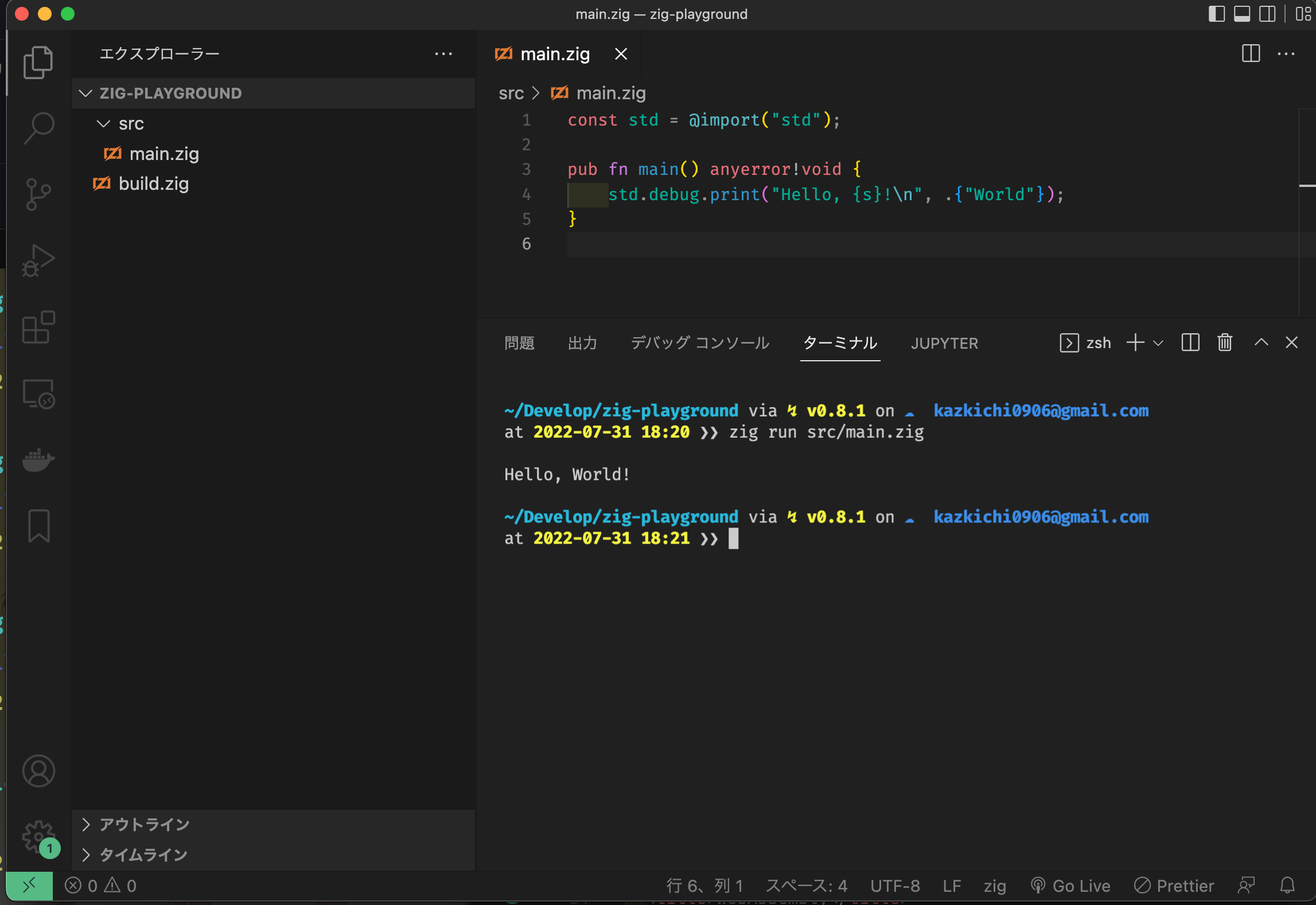
wasmを吐かせる
src/main.zigを編集します。
main.zig
export fn add(a: i32, b: i32) i32 {
return a + b;
}コンパイル。
zig build-lib src/main.zig -target wasm32-freestanding-musl -dynamic -O ReleaseSmall中身を見てみる。
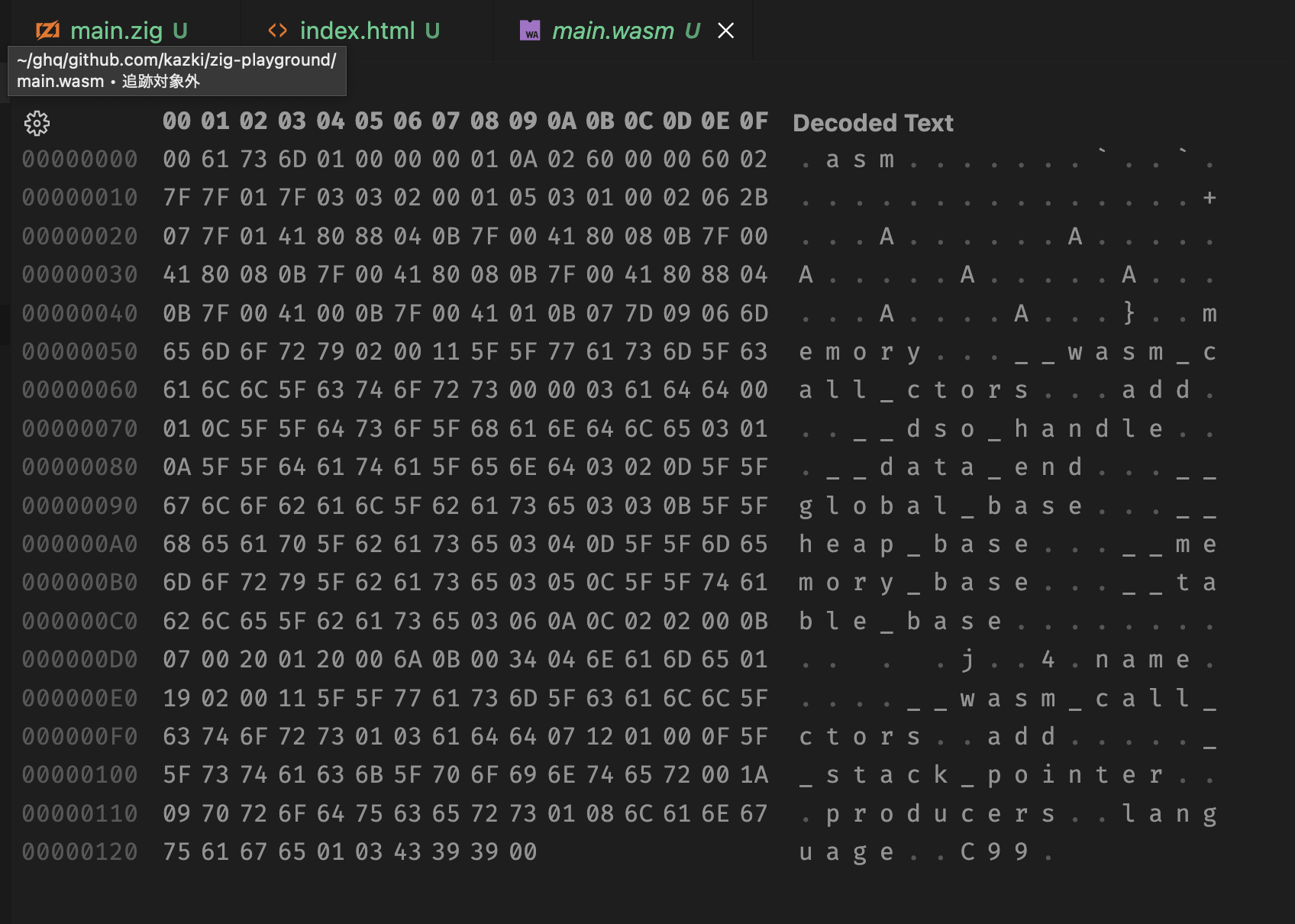
ブラウザからwasmを読み取る
index.htmlを作成。
index.html
<!DOCTYPE html>
<html lang="ja">
<head>
<title>WebAssembly</title>
</head>
<body>
<script>
WebAssembly.instantiateStreaming(fetch('main.wasm'))
.then(obj => {
const res = obj.instance.exports.add(1, 2);
console.log(res)
});
</script>
</body>
</html>Webサーバーを立ち上げる。なんでもいいですがかんたんなので
python使ってます。python3 -m http.server 8000localhost:8000にアクセスしコンソールで確認。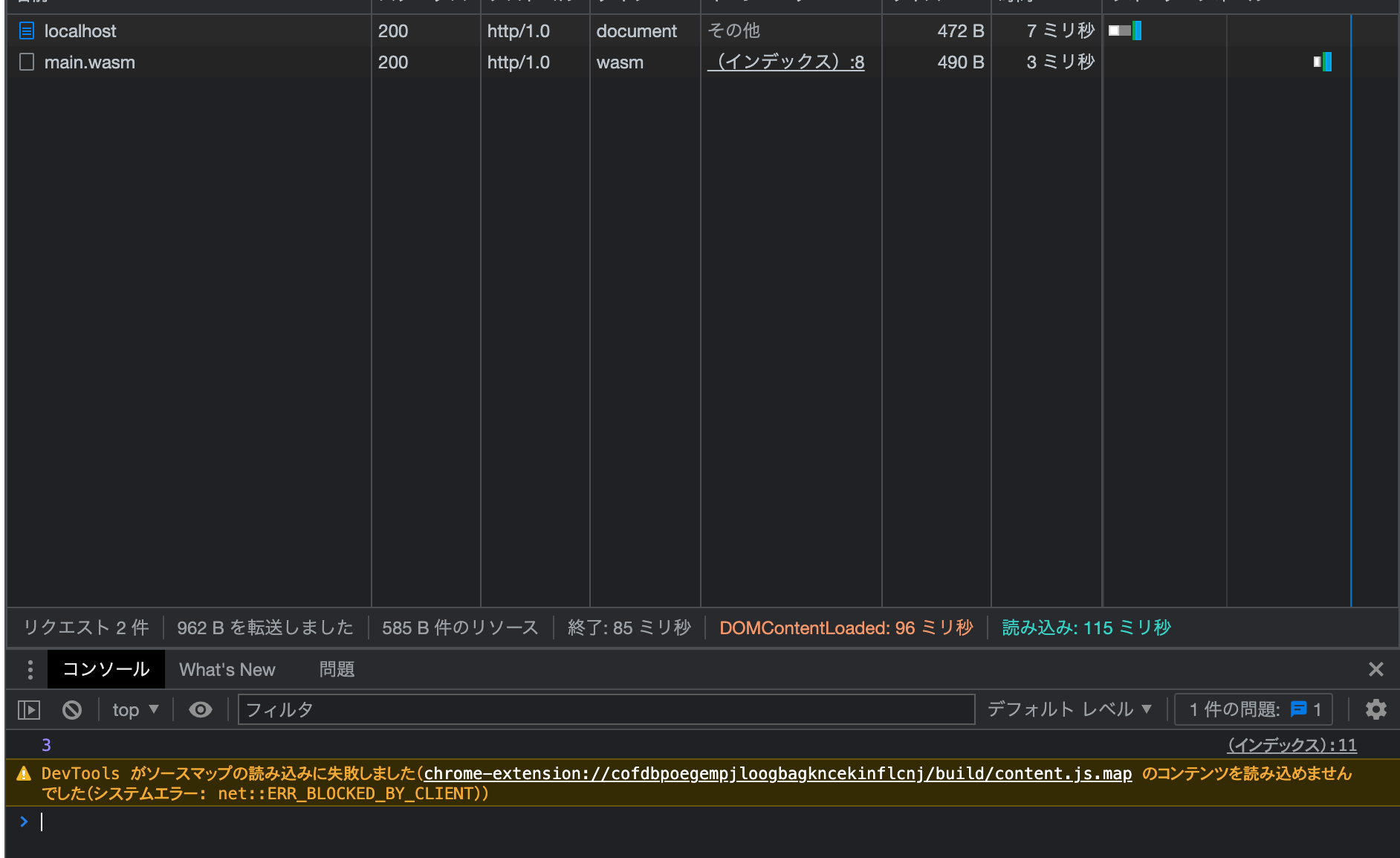
wasmが見やすいWAT
wasmファイルはバイナリなので見づらいです。
そこでWAT(WebAssembly Text format)という形式にすると見やすくなります。
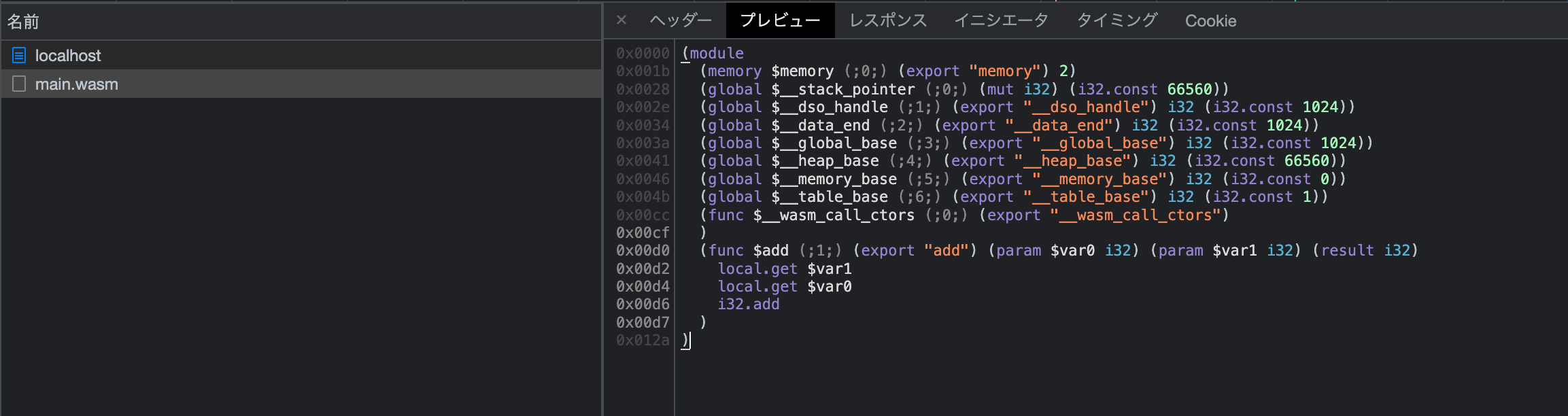
WebAssemblyの仕様を知れば自作プログラミング言語をつくることも可能
参考文献
https://fukuno.jig.jp/1933
https://webassembly.github.io/spec/core/binary/index.html
Thanks you for reading.